Some apps are available to use offline. These apps will continue to work even if you lose your Internet connection.
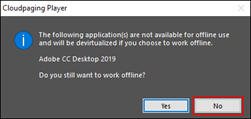 If an app freezes (or shows an error) simply re-connect to the internet and the app will resume.
If an app freezes (or shows an error) simply re-connect to the internet and the app will resume.
You can check whether an app will work offline by following these steps:
- From your desktop, click the Start menu and type Cloudpaging Player.
- Open the Cloudpaging Player. Click the File menu and select Work Offline. A list of apps that will not be available offline will be displayed.
- Click No.
Note: Offline apps continue to work automatically when you disconnect from the Internet. There is therefore no need to choose the Work Offline option in normal use.
FAQ Type
Sort Weight
0
